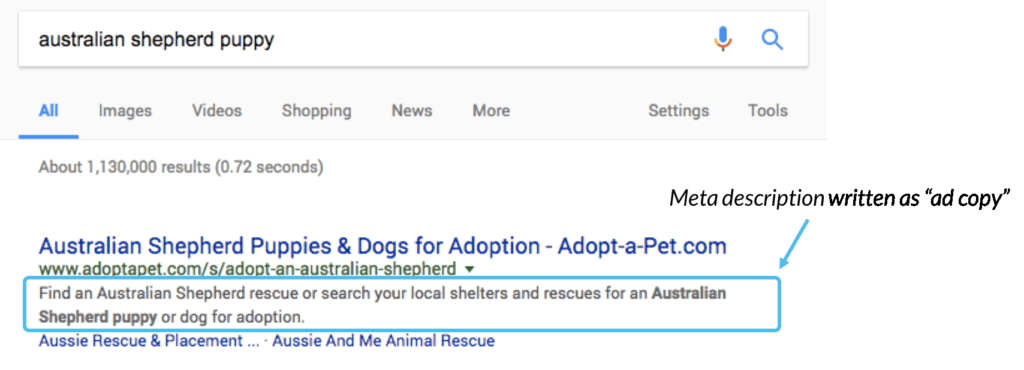Given the numerous changes and updates Google has made to their search engine algorithms over the past few years, many marketers aren’t 100% sure how they should address on-page SEO and optimization. (In fact, some marketers are still trying to keyword stuff their way to the top of the search engine results pages!) That being said, the on-page SEO for B2B companies is much different today than the tactics of five years ago, with today’s best practices focusing more on optimizing your pages for the user—not just the search engine crawlers.
For a review of how to optimize your on-page SEO for B2B companies, here are the best practices to adopt now (if you haven’t already).
Key Takeaways:
- Good SEO does not include attempts to trick Google or keyword stuffing
- Optimal on-page SEO requires consistent attention to a lot of small details
- In the end, well researched, high-quality content will always win higher ranking results
1. Body Copy
With modern on-page SEO, the content of your page is the top-ranking factor. After all, it is what people are coming to your site for. That being said, your SEO efforts will go nowhere fast if your page doesn’t provide unique and valuable content that’s relevant to the user’s original search query. It starts with using the right long-tail keywords, but you also need to provide answers. Not only can modern algorithms sniff out whether your page is simply stuffing keywords, but they can also tell how long visitors are staying on your page to determine its relevance.
Tips for quality body copy:
- Make copy relevant, useful and comprehensive (which doesn’t mean writing a novel for every page—you should still be concise)
- Focus on one primary keyword, and no more than two to three secondary keywords
- Break up copy with additional secondary body headlines
- Keep paragraphs to a maximum of 4-5 lines of text
- Use bullet points to break up large blocks of text and summarize key points
2. Page Meta Titles
If your website copy is the reason visitors go to and stay on your site, page titles are a crucial component for helping searchers make the decision to click on your page from the search engine results pages (SERPs). Page titles are also heavily weighed by search crawlers when determining the relevancy of the page in relation to the user’s search query.
Tips for effective page titles:
- Use the primary keyword at least once, preferably at the start of the title
- Limit to 60 characters or less (longer titles may get cut off in the SERP)
- Use symbols ( | or – ) to divide specific keyword phrases — but don’t go overboard! Remember these are “titles,” so phrase them that way.
- More reading from Moz about Meta Title Tags
3. Page Meta Descriptions
Similar to page titles, page descriptions (meta descriptions) are a key factor in how your page listing appears in the SERPs and serves as the welcome mat to that page for the user. If you have a poor description or lack of one, you won’t stand out next to the other more appealing listings on the page – even if you’re position #1!
Tips for effective page meta descriptions:
- Use the primary keyword at least once, preferably in the first half of the description
- The meta description should employ the keywords intelligently, but also create a compelling description that a searcher will want to click
- Limit to 160 characters or less (again, descriptions longer than this will get cut off in the SERP)
- More reading from Moz about Meta Descriptions
4. Page URL
Page URLs are another element that influences where you rank in the SERPs. Thankfully, the beauty of most of today’s website CMS or blogging platforms is that page URLs are auto-populated based on the page title you select. This means if you’re writing an optimized page title (i.e., one featuring your main keyword), your page URL will be optimized as well with that specific keyword phrase. Of course, you can always customize the URL to be whatever you want, just make sure it contains a relevant keyword phrase to maximize its success. Similarly, since page URLs are often used as link text, having a keyword in there is much better than link text without.
Tips for creating effective page URLs:
- Your page URL should be identical or very similar to your page title
- Keep URL length under 70 characters when possible
- URLs longer than 100 characters should be rewritten and shortened
- If you can still customize these URLs, use one dash between words and avoid using non-traditional characters or underscores
- Avoid computer-generated dynamic characters that when possible
- Best practices for structuring URLs from Moz
5. Body Headlines
Body headlines (denoted as H1-H6) present another opportunity for crawlers to highlight your keywords. According to the folks at Search Engine Journal, their most recent rank correlations suggest that topically relevant headers are associated with higher rankings. (Just don’t stuff them with keywords or you might get penalized.)
Tips to create effective body headings:
- Use one primary keyword when possible
- Limit headings to 70-80 characters
- Keep it relevant to the page title and content
6. Internal & External Links
Internal links are those that link to other pages within your website. A good rule of thumb is that a user should only have to click three times to get to any page on your site (four times for larger sites). This helps improve the user experience, which in turn improves your SEO.
External links go to other credible websites that offer additional information to your user. It’s been proven that sites that link to other valuable and credible content are rewarded by search algorithms, so including a few third-party links in your copy is a great way to strengthen your SEO.
Tips for creating effective internal (and external) links:
- When employing internal linking, it’s wise to use nofollow links, since dofollow links on your own pages can start to look self-serving to algorithms
- Be selective when handing out external dofollow links, and only link to credible sites with valuable content and a healthy MozRank
- Learn more about the anatomy of a link from Moz
7. Images
Website images are still one of the most under-optimized and under-utilized SEO assets. The production of great visual content is a great opportunity for your site and brand to be found in search.
Tips to optimize your web page images:
- Depending on the image usage on the page, add a title and/or caption above or below the photo
- Optimize the image file name with one primary keyword (e.g. “on-page-seo-best-practices.jpeg”)
- Use descriptive file names and avoid meaningless names generated by cameras or computers (i.e. “img45091.jpg”)
- Add optimized alt text to all images using one primary keyword. Many recommend keeping alt text to 125 characters or less, but we recommend staying below 80 characters or less.
- Optimize images (compress/reduce file size) for web use to improve page loading speed